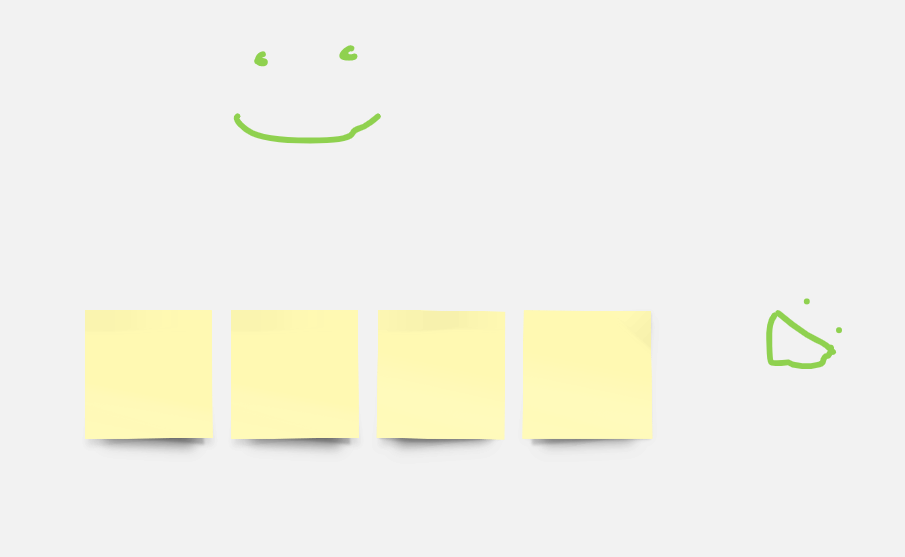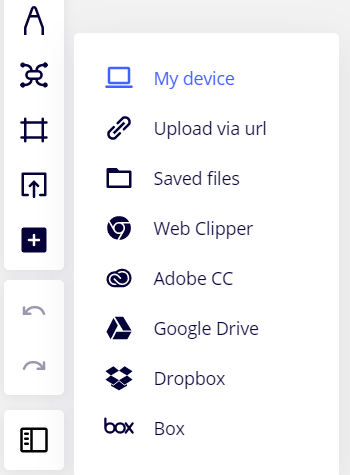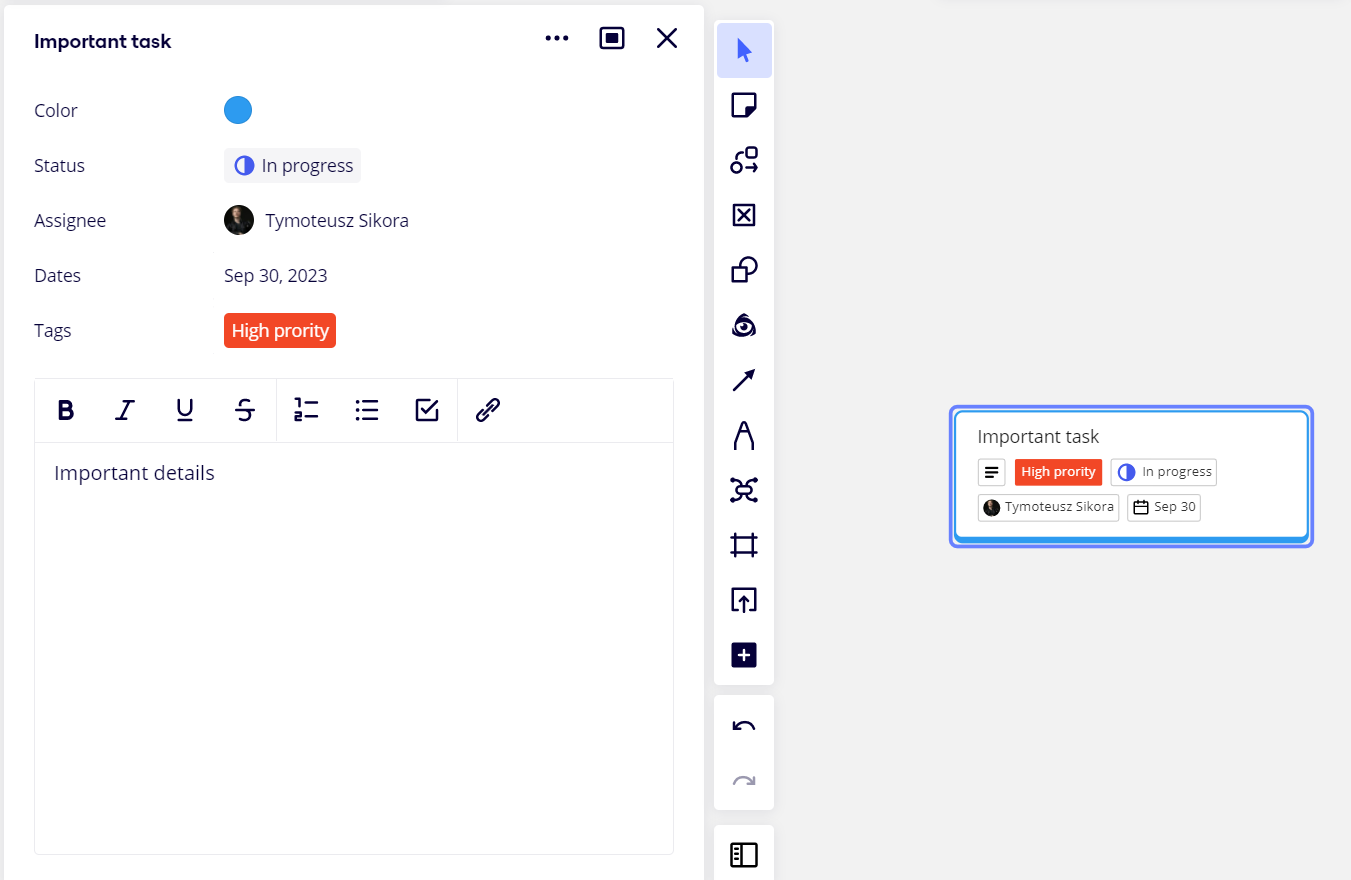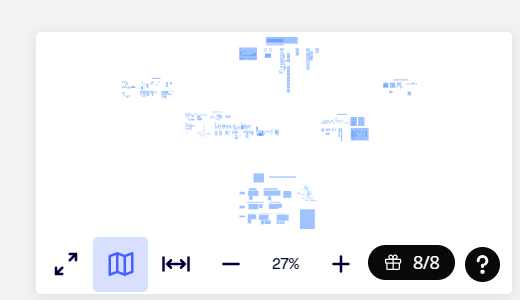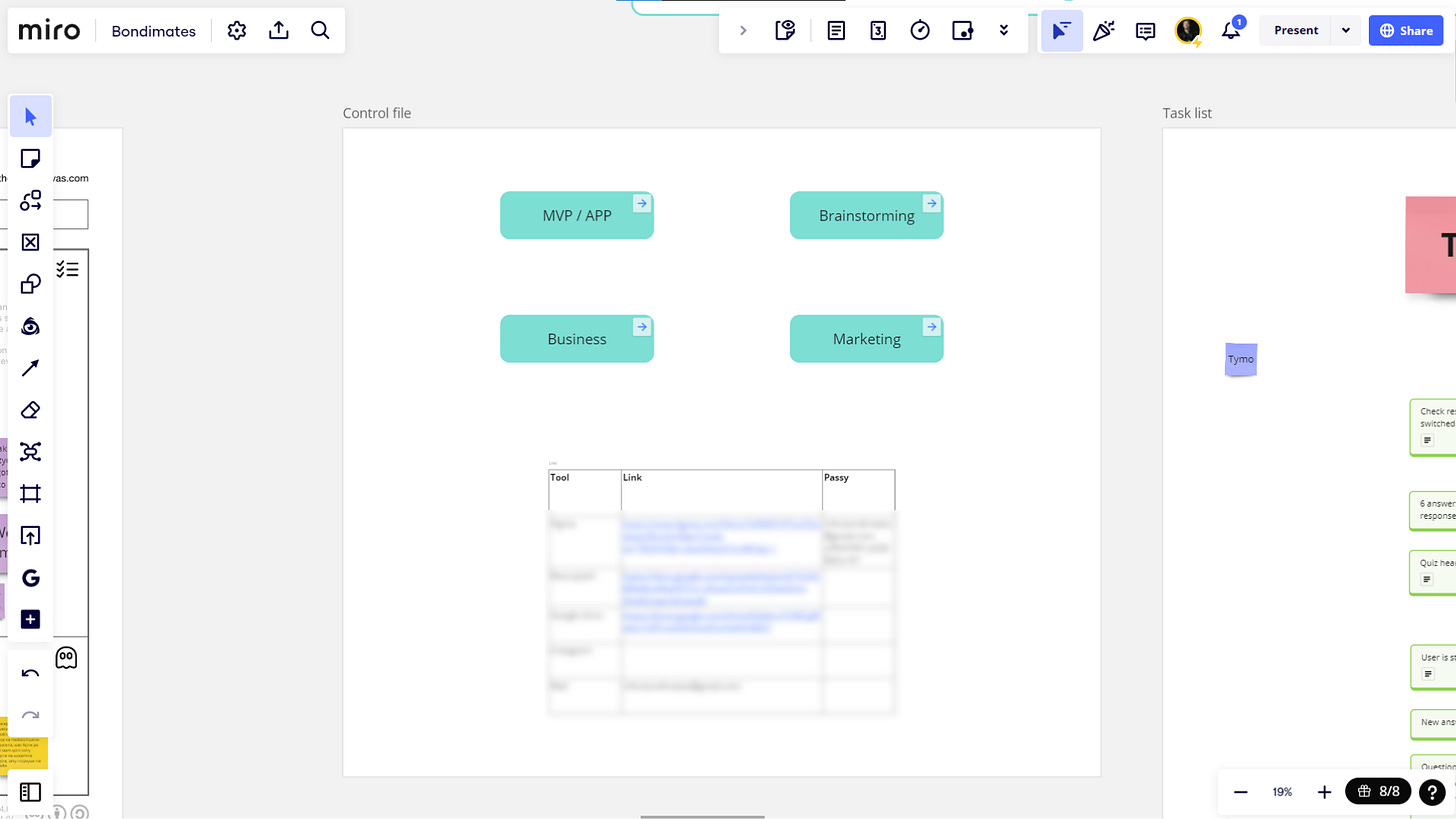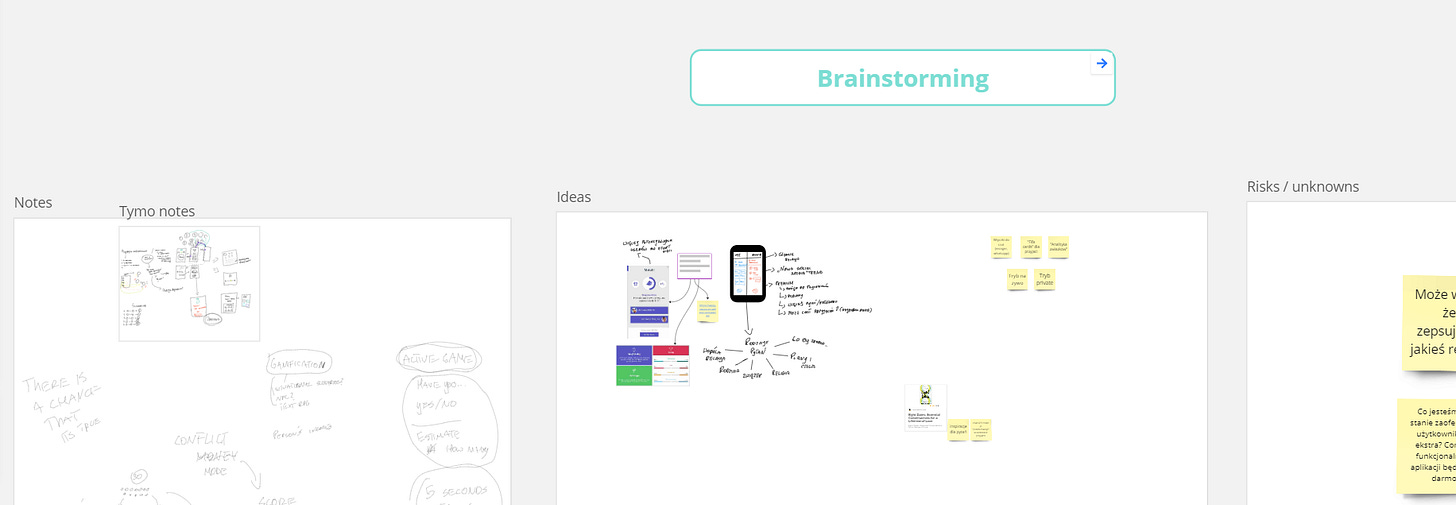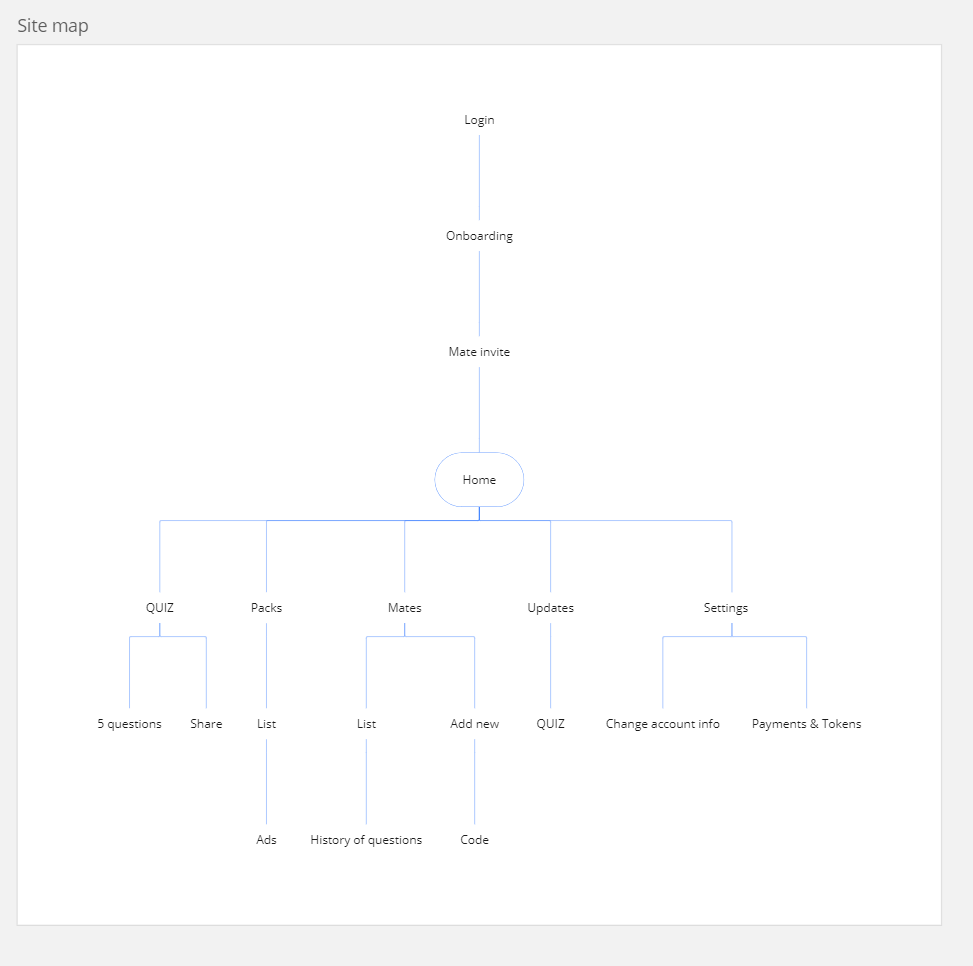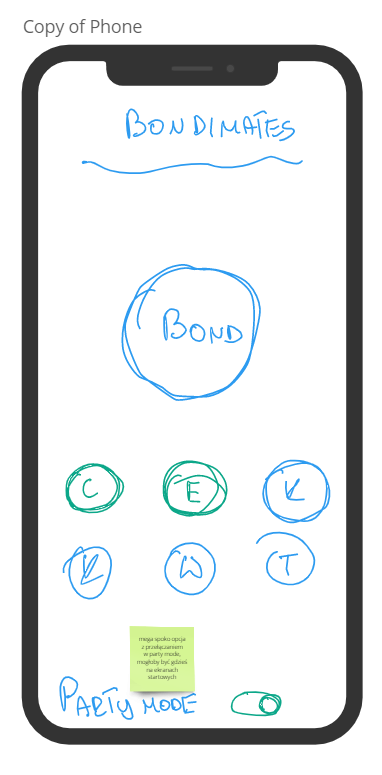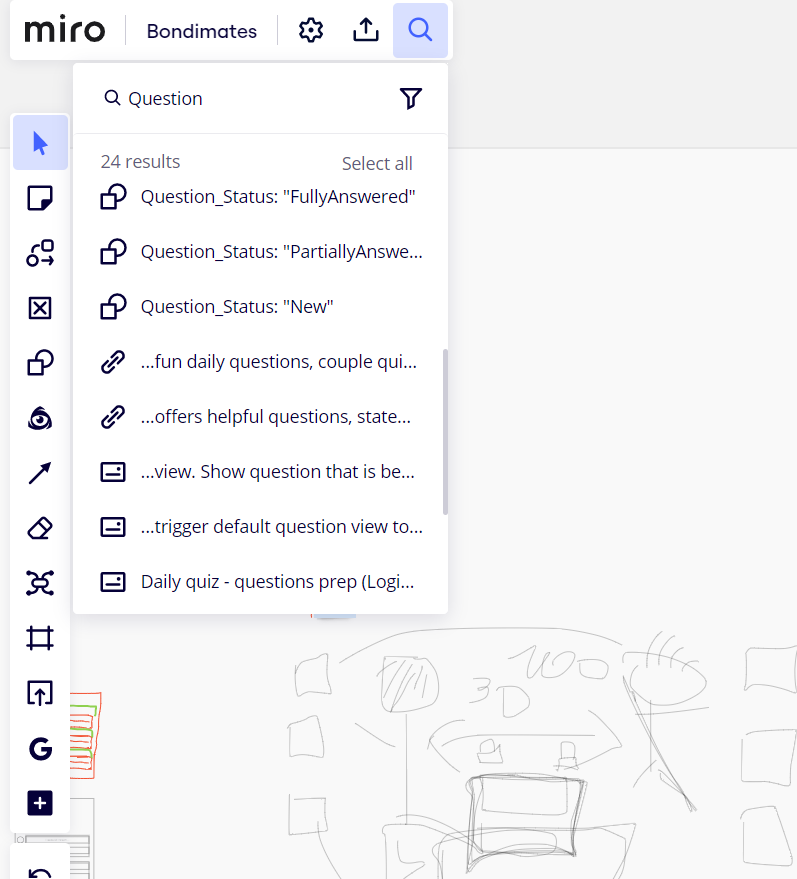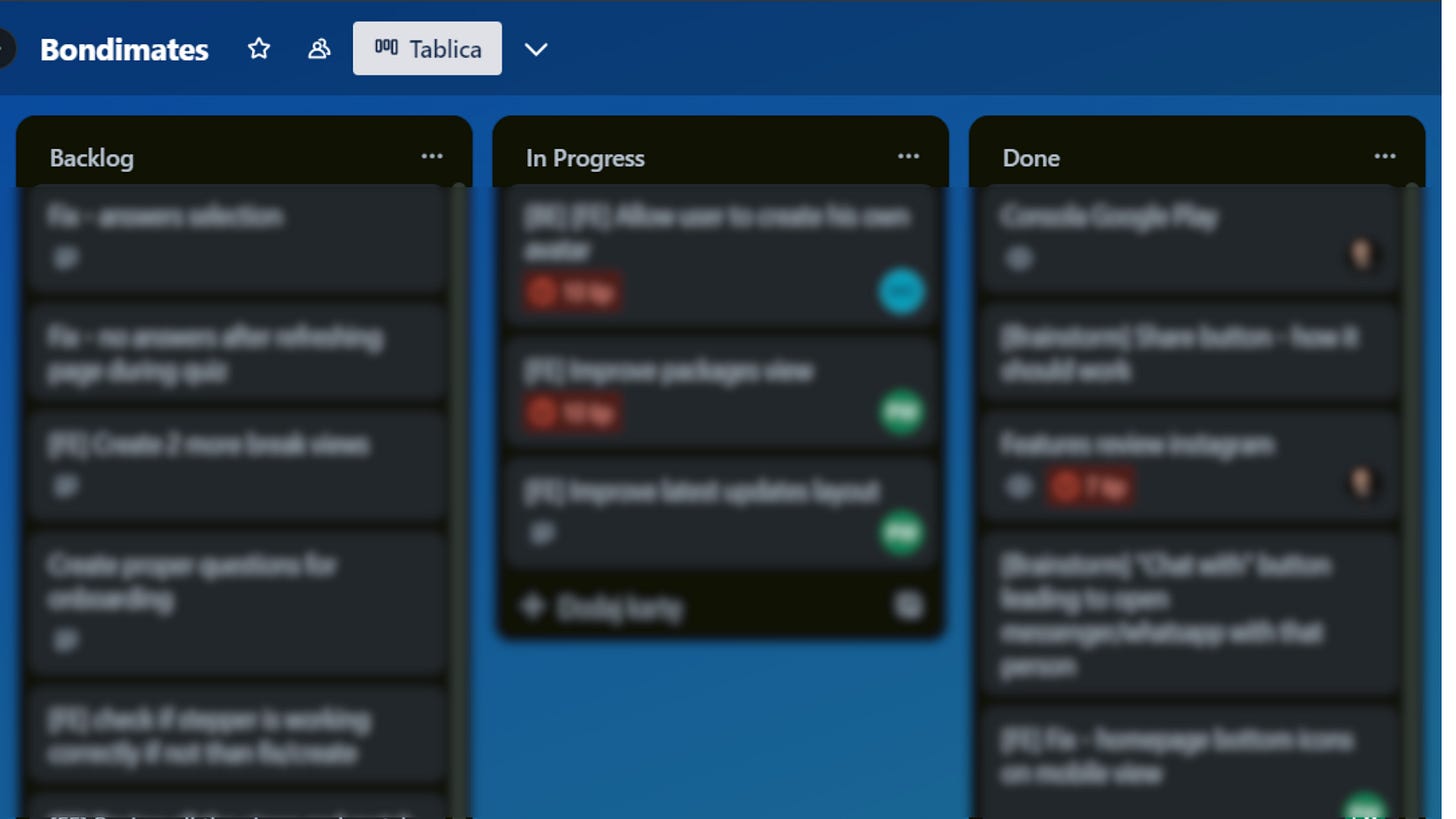So, have you ever found yourself stuck in the loop of endless tools, with each promising to be "the one" to solve your team's productivity? I've been there, and trust me, it isn't pretty. That's why I started exploring tools I already use. And Miro came into the picture, turning the side project's chaos into order.
Here, I want to share how I set up and used Miro for managing one of the side projects I'm working on with a group of friends - Bondimates.
If you are interested in the general concepts behind using Miro as a project management tool, check out my other article.
1. Why Miro?
I've used online whiteboards for project management for more than 4 years. What's important is that I was a part of the commercial building of products for clients, where I worked with multiple people each time.
This year, on the other hand, I started working on a side project where only me and two of my friends were there. There are no big deadlines, no multiple stakeholders, and no resources. That's where I started to think - how to handle it?
Scaling the tool setup of a small team to a big one and vice versa takes more work. You have different problems and objectives for every case. That's why I knew we should put less effort into building the best possible setup. For one - it would take time. Second - it would not bring any value at this point, considering that our work could be more structured and we work on the project when we can.
I started to question myself - what is that we need?
In short, that would be:
Way to share ideas and draw app concepts
A way to store documents, information, links
Ability to keep track of the progress
Way to set and come back to goals and check where we are with that
And this is where Miro checked every box
Simple sticky notes, scalable space, and accessible drawing mode
Possible to store pretty much every form of media: text, pictures, PDFs, links next to each other
Simple status management, which, with the right mindset, can serve as an excellent way to track tasks
Combination of all the above and a helicopter view of the whole project and content we collected.
Disclaimer
Personally I use Miro on a daily basis as it fits the best my use cases of fractional product manager. However, I was a happy user of other online whiteboards. Many of them would be able to serve the same purpose. I can definitely recommend Mural as my second choice, but tools such as FigJam or Lucidchart are also a good option.
2. Miro structure and setup
Framework
My goal was to dive into our side project and test a structured workspace. I rely in such cases on The PARA Method - an organizational system that stands for Projects, Areas, Resources, and Archives. It's a brainchild of Tiago Forte and is designed to handle the challenges of the digital age, where information is abundant, but organization can be tricky.
Projects: these are defined as a series of tasks linked to a goal with a deadline.
Areas: ongoing responsibilities that maintain a certain standard or achieve a particular result.
Resources: topics or themes of ongoing interest.
Archives: information or tasks that are no longer active but may be helpful for future reference.
What's truly brilliant about PARA is its adaptability. It doesn't force you to use a specific tool; it can be applied across various digital platforms and tools. The goal is to have a system where your organization method remains consistent no matter where you're working from.
For a deep dive into the PARA method and to understand how to implement it effectively, I recommend visiting Tiago Forte's website and detailed write-ups. Here's the link for a comprehensive understanding: Building a Second Brain: PARA Method
While the method provides a solid framework, I needed to adapt it to our workflow and previous experience working on online whiteboards. I wasn't focusing on "Projects," as we had only one, nor "Archives," as I did not see a need.
Four core elements
In short, I see the 4 crucial elements every board like this should have:
Command center: imagine a dashboard, the mission control of our project. This section aggregated external links, making them easily accessible. It was our window into the entirety of the project
Task board: this was where the magic happened. Tasks were outlined, tagged, and regularly updated (more or less).
Areas: our board was segmented for different project needs (e.g. MVP scope, ideation phase, business hypothesis, and assumptions). I simply made big headers, but grouping sections with tags is probably a better option.
Recourses - each containing a different topic put into a frame (branding, concept sketches, user flows etc.)
The strategy behind our structure was a mix of foresight and adaptability. It was about carving out spaces catering to our immediate requirements and future expansions.
3. Miro's winning moments
Miro wasn't just a tool for us; it felt like a team member. A member that was always available, always reliable. But what made Miro truly stand out during our journey with Bondimates?
Real-time collaboration: It bridged distances, syncing our team in real-time. There are no barriers, just smooth collaboration as we are all used to similar tools.
Visuals: Breaking down complex procedures into easily understandable visuals? Miro was our go-to.
Searchability: The ability to retrieve information was as easy as it can get. I did not use search bar that much though, because I remember where I could look for every information. And this process took a few seconds at most.
Tool limitations: There was no instances where Miro felt restrictive.
With Miro, it wasn't just about the features; it was about the experience. Every session felt intuitive, and every interaction felt natural.
4. Onboarding new people
Onboarding is typically a daunting task. With Miro, it transformed into very simple step which successfully shown our journey, our vision, and our progress.
Just one link was the gateway to our world. Newly engaged people could swiftly navigate and absorb our progress.
The layout of our board, the structure of our content, everything was designed keeping clarity in mind. It was as if the board narrated our story, ensuring everyone was on the same page.
5. Trying out different tools
Venturing beyond Miro was less about dissatisfaction and more about curiosity. Could another tool enhance our workflow? Add more value?
We tried to switching to Trello for task management to see if it will help us anyway. It came out that the tool itself does not matter. It's the engagement in updating those tasks and getting back to the matter is the actual key. Tool is definitely secondary. After two weeks of trial we made a decision to ditch Trello and go back again to Miro.
Obviously we needed to use some more tools on the way. Figma or Google sheet for more advance things were a must have in our case (prototyping in miro has limitations, and we wanted to use google sheet as separate database which isn't possible to pull off with Miro).
In retrospect, it was about something other than the number of tools but the engagement quality. With its flexibility and user-centric design, Miro proved to be our anchor - we are still keeping the links in Miro, so that we know where to look for it when necessary
6. Going all-in with Miro for new projects
When starting fresh projects after my experience with Bondimates, I consciously decided to go all-in with online whiteboards from the get-go. Miro's ease, versatility, and collaborative strength cemented its position as my primary tool for project management. I was no longer just experimenting; I was convinced.
If you're intrigued by my journey and would like a closer look at how I structured everything in Miro, comment or reach out directly. I'd be more than happy to share my Miro template with you.
In wrapping up, the critical takeaway from this story is the sheer adaptability of online whiteboards as project management tool. Whether you're juggling different areas of work, brainstorming, or even onboarding new team members, Miro proves time and time again that it can handle it all.
It's about more than the multitude of tools at your disposal but finding that one tool that fits just right. Mural, Figjam, Lucidchart - they all have similar capabilities and the same underlying concept. For me - that's Miro because of a few arguments I can cover in another article.