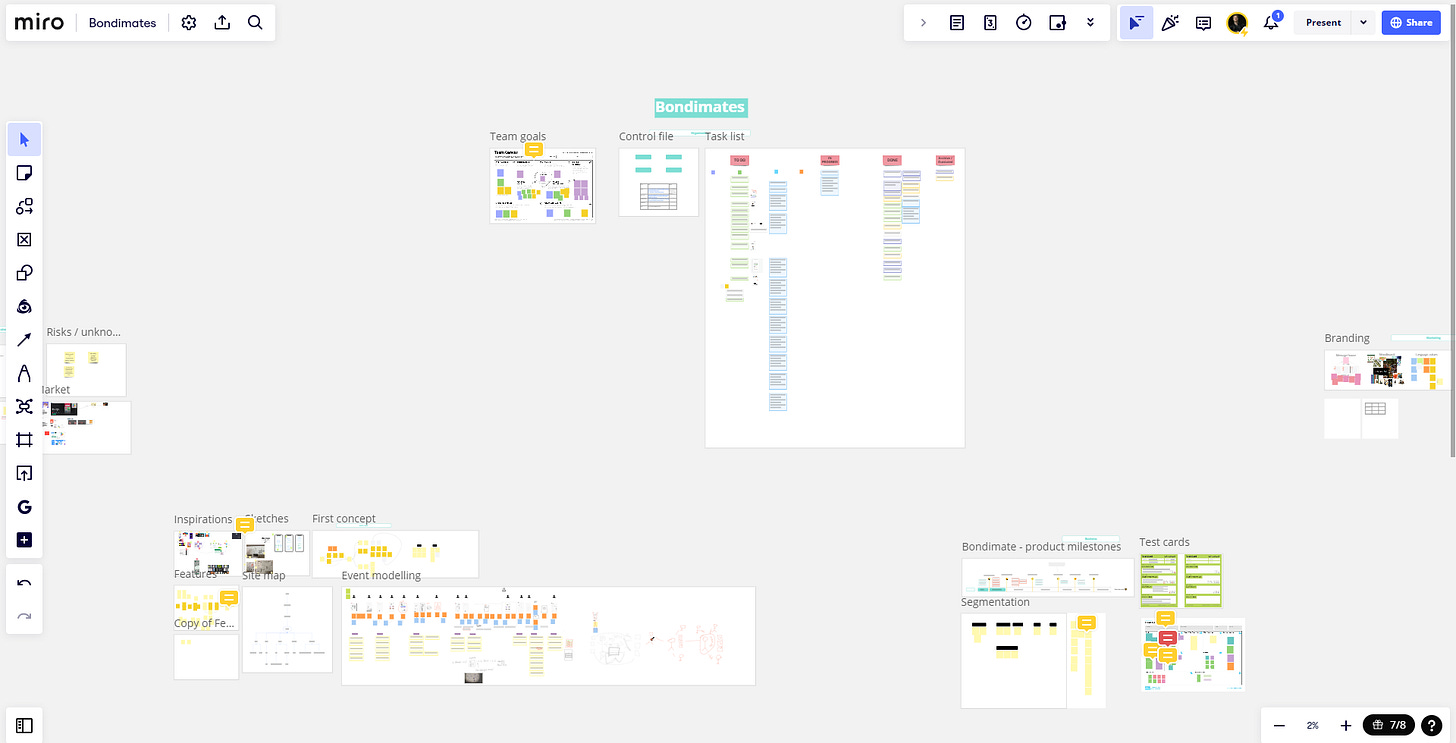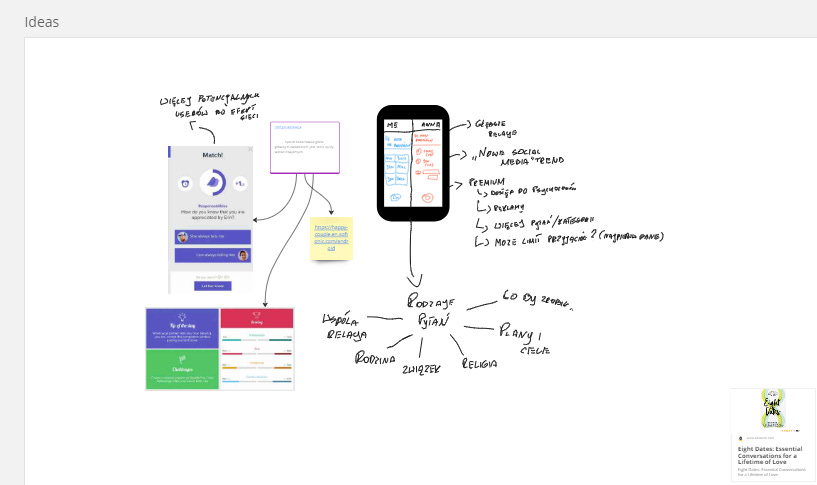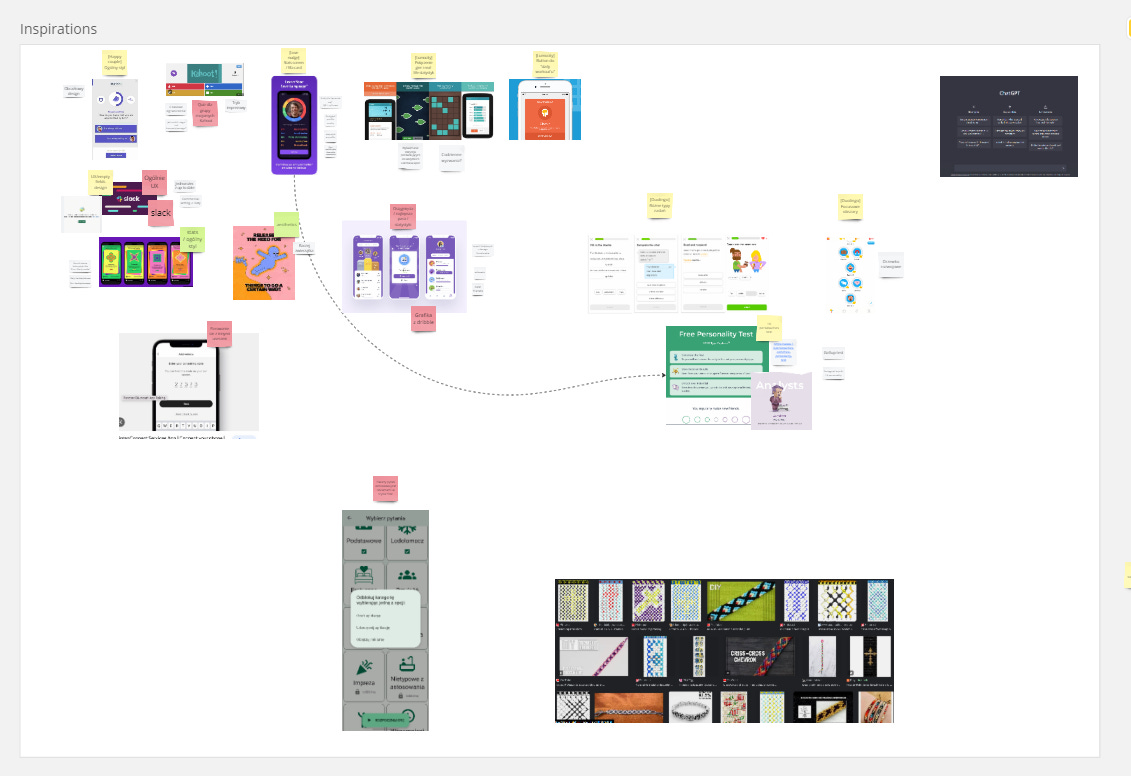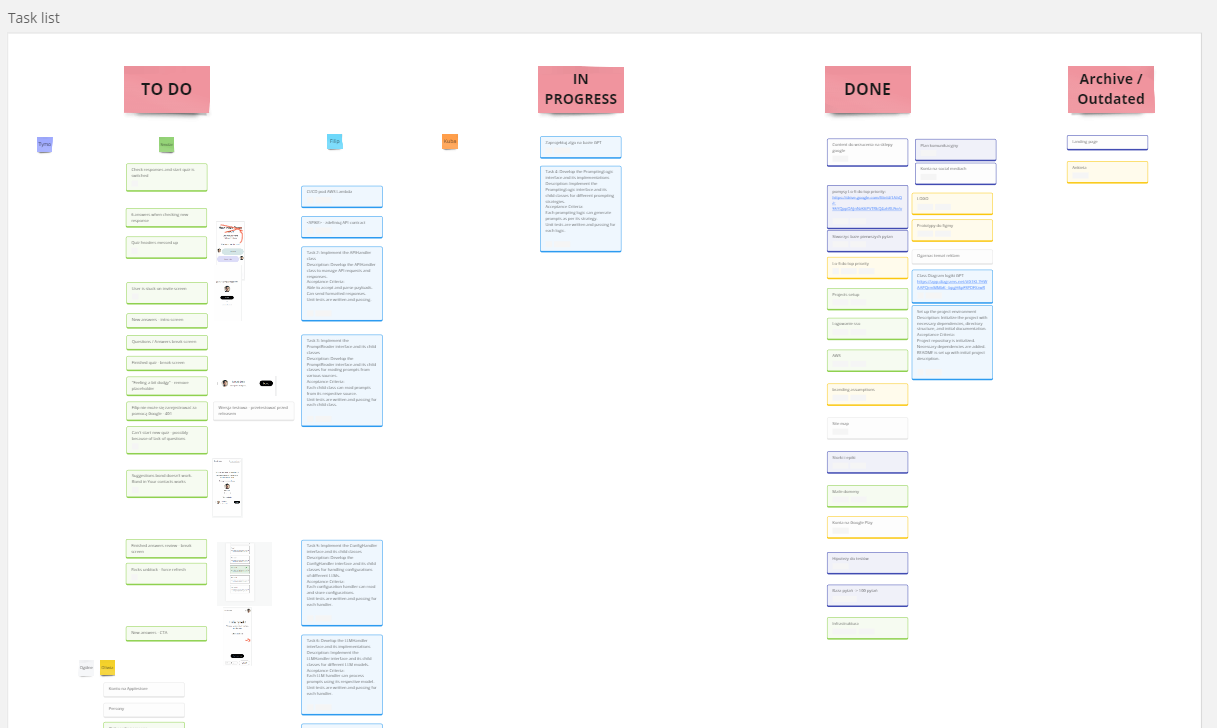Yes, you need only 1 tool for project management
Why you should consider online whiteboard as your main project repository?
1. The all-in-one tool revelation
In the startup world, it's often said that less is more. Especially during the first phase of every project. Your energy is the most important asset you have. Spending it on “the right tool” seems to be a waste in my opinion, especially when you could be pushing your project forward. The main assumption for project management setup is to align team members and allow for easy access to every information they might need on the way. Why not simplifying it and use only one tool?
The digital landscape is rife with options - each filled with promises of efficiency. Yet, the idea is to avoid getting lost in this noise. Sure, you have tools like Notion or Evernote which have pretty much endless possibilities. However, my experience with them while starting a new project is that the right setup is just time consuming and you can veeeeeery easily overcomplicate it.
My response to this problem is online whiteboard like Miro. A single platform that has the potential to change the game for small teams.
In this article I’m discussing general concepts regarding this approach. If you are interested in how I implemented Miro as the main project repository click the button bellow.
2. Embracing miro for collaborative product management
Miro isn't just another tool; it's a game-changer. Here's why:
Collaboration: Miro ensures alignment whether you're a trio or a thriving team. It’s main purpose is to put multiple people in front of the same concept and let everyone share their ideas.
All-in-one storage: Think of Miro as your digital workspace. From rough sketches to final presentations, everything has its place. Good thing about many of modern whiteboarding tools is that they accept pretty much every format this way or another. Therefore you can store all you need on a single board, and do not worry that you will forget about a valuable piece of info you collected on the way.
“There is no limit for the number of boards and projects and their sizes, however, you won’t be able to upload backup files more than 200MB”
https://community.miro.com/ask-the-community-45/storage-limits-2642
Scalability: As your project scales, so does the board. In my opinion, infitie scroll is one of the best features there. I cannot count times when I started working on a concept and realized I need much more space. But in those cases I would simply grab a frame, put it in different spot and easily continue on with my thinking process.
One of the arguments I heard against such implementation was commenting on the ability to find things. And sure → you might hit a wall sooner or later, depending on how fast your team grows. But apart from those cases, you have quite capable search, so that you don’t need to worry about loosing something
The Helicopter view: I think that a simple “Zoom out” is an underrated functionality of these tool. In note-taking tools you most likely will end up on separate pages for separate topics. There are ways to get the high-level structure, but personally I did not see an implementation in which you could easily take a look directly at content of every single page, topic etc. And that’s totally possible with whiteboards.
Also, not many people know this, but Miro gives you quite simple status management which in many cases will be all you need in the first phase of the project. You can keep track of progress, understand bottlenecks, and get the bigger picture all in one glance.
Disclaimer
Personally I use Miro on a daily basis as it fits the best my use cases of fractional product manager. However, I was a happy user of other online whiteboards. Many of them would be able to serve the same purpose. I can definitely recommend Mural as my second choice, but tools such as FigJam or Lucidchart are also good option.
3. One tool advantage
Navigating the waters of product management requires a compass that points to a single goal. Online whiteboard in my opinion is that compass. By centralizing information, you make sure that your team won’t spend unnecessary time for alignment because everything will be there.
Providing an intuitive platform for growth, it asserts that sometimes, one is indeed better than many. In a world where multitasking is the norm, it's time to consider multi-tooling as optional. With tools like Miro, you're not just choosing a tool; you're choosing streamlined, efficient, and effective product management for the initial phases of your project. If you approach it like this - you can save plenty of time from deciding on tools, setting them up, onboarding and maintaining. Even in the scenario, where it will cover only 80% of you cases out of the box, for 20% of effort it’s worth a try.
4. Common scenarios in the early stages
The path from brainstorming to the finished product is rarely a straight line. During the initial stages, startups and teams working on side projects deal with unique challenges. Here's how Miro rises to the occasion:
Concept visualization: let visuals do the talking instead of mere words. I can assure you that without something tangible, there is a big room for misunderstanding. And online whiteboard is a visual-first tool, which awaits to be filled with your project's narrative.
Feedback loops: there will be a time, someone needs to give feedback to certain concept. You can do it in real-time on a meeting, but this takes time and might block other people. Whiteboards on the other hand have multiple ways of sharing thoughts and feedback. Comments, voting or simply adding a new sticky note is very effective way of communicating.
Decision trees, diagrams: There isn’t that many tools that allow you to simply track your way of thinking. Instead of saving your thinking process as a wall of text, here you could make use of mindmaps and diagraming. If you want to help your teammates make sense of intricate project decisions you did, showing it like this will ensure no lost time on ambiguities.
Stakeholder communication: In many cases you will need to share something with outside World. For those occasions, it’s good to keep information in clear format. And if you decide to do it on a whiteboard, it will be 10x more appealing than sending someone a text note. In Miro for example you could animate your frames to create a narrative presentation. If you want to share only a few elements, go ahead and export only certain frame in PDF/PNG or even copy paste a section to separate board and share this instead. In most cases - you don’t need to make a beautiful presentation to explain a concept.
5. Comparing the two approaches
Traditionally, teams juggle multiple tools, resulting in fragmented workflows. Now, imagine consolidating this with Miro. Let's compare the differences:
Choosing between a disjointed multi-tool approach and Miro's cohesive environment becomes clear. It's not just about managing tasks, but most importantly minimizing energy you spent on maintaining, searching and aligning on the use of different tools.
While starting new project you will definitely need to face multiple decisions and your energy is a precious mineral. Why not save some and keep things simple at the beginning?
I want to emphasize one thing: if your team has more recourses, or you work in a company that frequently starts new projects I would not recommend this approach as a first choice. It’s definitely possible to keep effective workflows using only Miro, but it requires commitment. Also, that might not be the best case if your organization uses certain PM tools. Miro and such can still be a good addition to this stack :)
6. Who would benefit the most?
While such tools can enhance any project, certain groups can harness its power most effectively:
Teams with small budget: With limited resources, a unified tool can make all the difference.
Side Projects: For endeavors where agility is paramount, Miro offers flexibility.
NGOs: With often diverse and distributed teams, Miro aids in keeping everyone aligned and informed.
Online whiteboard becomes more than a tool for these groups—it's a strategy to ensure efficiency, collaboration, and success in their endeavors.